
I was already planning on writing this review when Fred ran across a pertinent article on Yahoo Finance entitled Cable subscribers flee, but is Internet to blame? In our case, the answer is a resounding “Yes!” as we ditched our high monthly bills for the free-over-the-airwaves HDTV paired with our Netflix account and Hulu.
And we don’t miss cable at all. But that’s a post for another day. Today’s post is all about the Clearstream 4 Ultra Long Range HDTV Antenna we purchased as part of our money saving plan.
I spent two days researching HDTV antennas online before deciding on this one. For its reported quality, it comes at a great price (around $100 with free shipping on Amazon at the time of this writing) and is simple to assemble and install. Here’s the pros and cons as we’ve experienced them with this antenna.
THE PROS:
- Strong Reputation – This review is one of hundreds online for this particular antenna. And with all the reviews, the net feedback is overwhelmingly positive.
- Reception Range – up to 65 miles (most antennas with this range cost significantly more). Designed for post-2009 UHF DTV frequencies.
- Ease of Assembly & Installation – the instructions, complete with step-by-step pictures are easy to follow. It takes less that 5 minutes to put together. Mounting it in the attic and running the cable down to our family room took a little longer (about an hour) but was a very straightforward process.
- Availability – All the sellers I checked had Clearstream 4 Antennas in-stock. We received ours in under a week.
- Light-weight, Reasonably Sized – Fit through our attic entrance easily and weighed only a little over 5 pounds assembled.
THE CONS:
- Mounting Mast Not Included/Specified – Where you’re planning to mount it affects what you need. But wherever it goes, it’s going to need a mast. I found that masts are not readily available at every hardware store (so we used a long PVC pipe, ourselves). I would have appreciated a recommendation included in the instructions that came with the antenna.
- Performs better with an amplifier (not included) – We have opted to pass on the amp. We get 15 channels without it at night, and that’s enough for us. But we would be able to watch double that if we invested in a digital amplifier/signal booster (to prevent signal breakdown of the channels the antenna can pick up but which cut in and out on our TV).
- Variations in Performance Based on Weather – Our personal experience is that we get most channels consistently during the evening, but during the day, when the sun is out, weaker signals have trouble, or go “in and out.” It’s hard to know whether another antenna would perform better in our environment, or if the optional amplifier would fix the problem.
SUMMARY:
We’re pretty happy with the Clearstream. We’d be REALLY happy if it got all the channels, all the time. Our house sits as close as 15 miles to certain signals we want to get, and as far away as 45 from some others. The close channels always come in consistently. At 45 miles, the channels come in better at night.
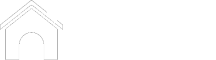






Couple of quesionts
1) how do we figure out what HDTV channels are available over the airwaves in our area?
2) Is it really worth it, as you still get internet access and basic phone via the old provider? IE, I get a bundle of cable/internet/phone, which gives a certain discount because I get all three. If I drop one, I loose a bit of a discount.
Hey John!
1) I used TV Fool’s directional guide to help me point the antenna in the best direction during installation: http://www.tvfool.com/?option=com_wrapper&Itemid=29&q=id%3da362f2a47245f2
Also, you can check out HDTV Magazine’s Broadcast Channel listings at: http://www.hdtvmagazine.com/programming/broadcast.php. for channels in your area.
2) We did choose to drop our house line at the same we dropped the cable TV, and just go with our two cell phones, since those were what we were using most of the time anyway (haven’t missed the house line, either, as it turns out). We maintained Internet services with FIOS because we liked it so much better than the Comcast Service we had had prior. But dropping phone and cable took our bill from $174/mo. (total with fees in MD and all that) down to $54. Even if we had added basic phone service with our local provider back in (rather than cable phone service), there’s no way it would have cost the difference between those two numbers.