
Hello everyone! I hope your Saturday is going great. Kim’s out finishing up our holiday shopping, and that gives me time to share a few features we’ve implemented here on the site.
1. “Print this Post” Capability
You can now print posts and “How-to” articles from our site by following the link at the top of posts. I tried a few different WordPress plugins and wp-print from Aaron Campbell and Lester Chan proved to provide the best formatting. OPC sends a big thanks to both of them.
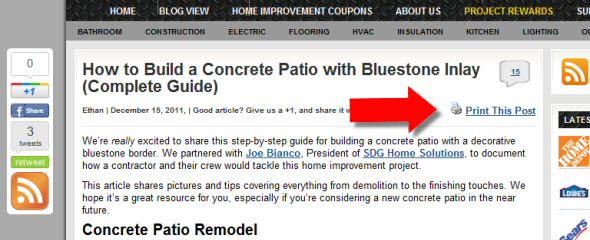
We’ll be adding an “Email This Post” button soon as well. That will probably come along with a revision to the post header layout to include the author’s picture in the header.
2. Community Blogs Returns
Some changes in our RSS parser/aggregator service created problems loading and displaying community blogs on our home page. That’s fixed now. We’re working on some changes on the actual community blogs page itself (mainly in the sidebar area). If you write a home improvement blog and want to be added, just shoot me an email.

3. Project Guide Categories
We’re working to re-categorize all of our older How-To articles into our new project guide format. That effort will be ongoing for some time and will be mixed in with Ethan’s contractor following work to create new guides. As we do that re-organization (and as Ethan writes new project guides), you’ll see the list of project guide categories expanding on the home page. The category pages themselves right now are pretty lame. I will be working on that, along with the project guides homepage described below.
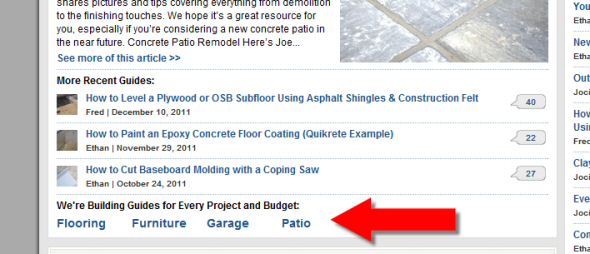
4. A Rough Start on Our Project Guides Home Page
I’ve started the programming for a home page for our project guides. This is very rough at this point, but the page will feature navigation for all the project guides (grouped by topics like “flooring” or “kitchen”, etc).
It will also show the latest guides and will chronicle any “on-going” guide development as Ethan shadows contractors. I link to it here in case you’re a web programmer type and wanted to email me some suggestions for layout and design.
5. Graphics for Kim’s Coupon Area & Updated Coupon Layout
You can now see Kim’s face on the coupon area of our home page. An update to our coupon aggregator page is also coming soon. Kim’s also made some changes to the organization of our deals pages for Home Depot, Lowes, Sears, and others, to make them easier to navigate. Feel free to email Kim if you have any suggestions for better organization of the deals, or if you’re looking for a particular deal.
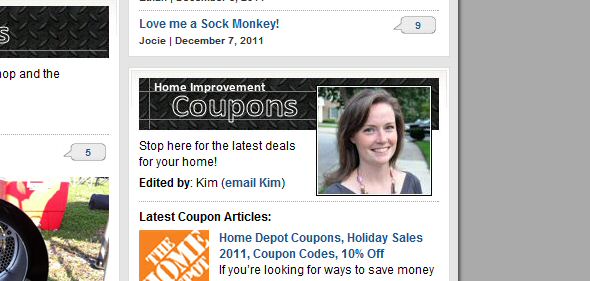
As always, we really appreciate the feedback and participation on the site. Glad to have you all with us.
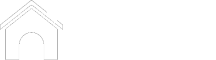






I appreciate the print option. Makes it a whole lot easier than c/p onto a Word document to print.
Is there a way to have the “print this page” option open the page to be printed in a new window to tab? I’ve always liked that better for some reason. These new features all seem like definite improvements!
I can look at this. Note that in most browsers if you CTRL+Click it will automatically open the link in a new window/tab.
Ooooo. I’ll have to check into that WP-print plug in. Thanks for sharing. Would you like to add my blog to your home improvement blog community?
Is the email this post option just going to be a mailto link with subject and body text to reflect the article name and permalink or do you have something fancier in mind?
I would love to be able to PDF it, but the only service I’ve found that does that so far is PrintFriendly, and it doesn’t work well on articles with pictures that are meant to be displayed in order. It will likely end up being a link and a message for now. I’ve talked to a buddy over on the finance side and his metrics say that people actually like to have the button, even though they could just cut and paste from their browser.
How about the option to edit our comments after we post them? It wouldn’t have to be an indefinite capability, maybe just 5-10 minutes after we’ve posted for those times when we post something and realize there is a typo or one more thing we’d like to add. You wouldn’t want this to be permanent though I understand or users could really mess up your comment content.
Alright, in an effort to be super-responsive, I went out and found a plugin that gives the functionality you ask for. We’ll see how it works. Give it a try and let me know!
Are you going to go back and re-organize all of your past project guides into the new one page format? or are they just going to link to the next/previous step?
I am working on a solution to give both options (pagination for longer articles as well as single streams).
Some of the “How-to” articles don’t describe all the steps well. As we’re re-reading and re-categorizing them, we’re making sure we’re as clear as we can be. Another one is coming this week on workshop benches, so stay tuned.
I was using Printe Friendly http://www.printfriendly.com/ before this, cannot wait to see if this works better.
That is super responsive Fred. :-). It’s a nice feature to have that not a lot of other blogs have employed. Oh, and it works as I was just now able to edit this comment.
The timed feature works as well as I can now no longer edit the above comment.